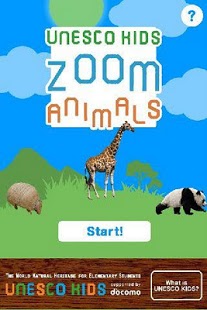ZOOM ANIMALS 12.0
Free Version
Publisher Description
This application allows you to observe animals as if they were right in front you, which is something that is difficult to do even at the zoo. You can learn about special aspects of parts of the animals as you pinch out to zoom in on them. Select the part of the animal you are interested in, and zoom in on it as close as you can to find an explanation for that part. Every month, animals are scheduled to be added. There are new discoveries to be found not only for children, but also for adults, and so the application can be enjoyed by both parents and their children.
This application is brought to you by the UNESCO Kids Committee, which consists of the UNESCO Headquarters in Paris and other organizations.
UNESCO Kids is an environmental education project for children. Activities to provide opportunities for children to learn about World Natural Heritage sites through mobile phone sites and applications are conducted with the support of NTT DOCOMO.
About ZOOM ANIMALS
ZOOM ANIMALS is a free app for Android published in the Other list of apps, part of Education.
The company that develops ZOOM ANIMALS is the UNESCO Kids Committee. The latest version released by its developer is 12.0. This app was rated by 1 users of our site and has an average rating of 4.0.
To install ZOOM ANIMALS on your Android device, just click the green Continue To App button above to start the installation process. The app is listed on our website since 2012-08-09 and was downloaded 11 times. We have already checked if the download link is safe, however for your own protection we recommend that you scan the downloaded app with your antivirus. Your antivirus may detect the ZOOM ANIMALS as malware as malware if the download link to com.unesco.unescokids_animals is broken.
How to install ZOOM ANIMALS on your Android device:
- Click on the Continue To App button on our website. This will redirect you to Google Play.
- Once the ZOOM ANIMALS is shown in the Google Play listing of your Android device, you can start its download and installation. Tap on the Install button located below the search bar and to the right of the app icon.
- A pop-up window with the permissions required by ZOOM ANIMALS will be shown. Click on Accept to continue the process.
- ZOOM ANIMALS will be downloaded onto your device, displaying a progress. Once the download completes, the installation will start and you'll get a notification after the installation is finished.